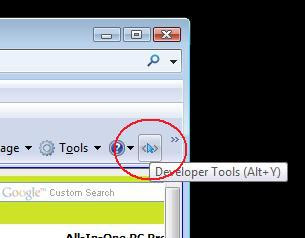
Through this feature you can ..
1. View HTML, CSS and other scripts on a Web page.
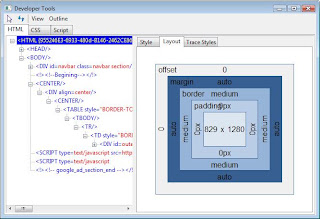
2. You can also Debug a Web page using "Start Debugging" option in 'Script' tab.
3. Change Compatibility Mode to IE 5, IE 7 and IE 8 using 'Change Compatibility Mode' option in 'View' menu.
4. We can also view the outlines of Table cells, Tables, DIV elements, Images and positioned objects through options in "Outline" menu.
5. Selection Tool (Select element by click) is one of the most highlighting feature of this Developer Tools. You can use this tool to select elements like Images, Text, Tables etc on a Web page to view the script or HTML syntax .
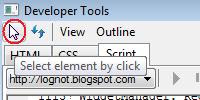
This tool will be very helpful to both Professional developers and beginners.

No comments:
Post a Comment